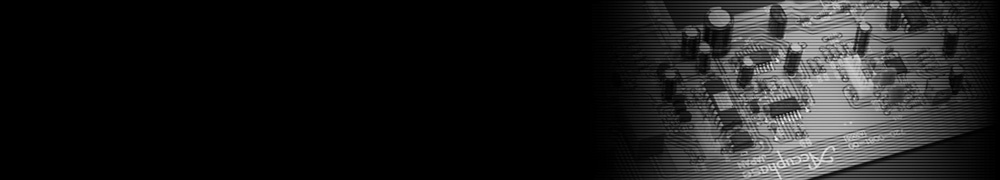Note: This software is common for DC-901, DP-720, DP-550, DP-410 and DAC-40.
The software for DP-950, DP-560, DC-37 and DP-430 is here.
Supported operating systems: Windows 8.1(64/32bit) / Windows 8(64/32bit) / Windows 7(64/32bit) / Windows Vista(64/32bit) / Windows XP SP3(64/32bit).
The software(Ver1.4) for Windows 10 is here.
Updating procedures
- Click "Download" in the USB utility Setup files below and save it to the appropriate location.
- Unzip the "USButy_v1r3.zip".
Right-click on the zip file and select "Extract All" to create the folder and unzip all files. - After extraction
- Follow the instructions in USB_Utilities_Setup_Guide(.pdf) to install.

USB utility set up files
USButy_v1r3.zip (ZIP compressed file, 7.61 Mbytes)
Download
For inquiries
For any question, please contact your local Accuphase Distributor.
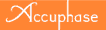 Accuphase Laboratory, Inc.
Accuphase Laboratory, Inc.
enrich life through technology